
150 MB? No, Thanks!
 CDBurnerXP ProLicense: Freeware
CDBurnerXP ProLicense: Freeware
Screenshot: Here
Size: 11.02 MB
Operating systems: 98/ME/2000/XP/2003 Server.
My Rating: Very Good - for a freebie, but Microsoft .NET Framework is a big obstacle for me.CDBurnerXP Pro is an easy to use CD/DVD burning software, that can write CD-R and CD-RW discs. The program can also write disks directly from an ISO image file, and save image as an ISO image file (*.iso). You can create data and audio CDs, and it supports Burn-Proof technology, multi-session disks, import of ISO images and more. In addition to CD burning, you can also rip audio CDs, normalize WAV files, encode MP3 files, erase disks, . CDBurnerXP Pro does not require ASPI when used under for NT/2000/XP.
The main featuresCreate Data-CDs/DVDs* burn any Data on CD-R/CD-RW/DVD+R/DVD-R/DVD+RW/DVD-RW
* burn mp3-CDs to store many audio files on one single disc
* create bootable discs
* verify written Data automatically after burning process
* use either the internal browser to add your files or the intuitive Drop-Box to drag and drop files directly from any Windows Explorer window
* apply file filters to see only the files you need (for example *.jpg to display only JPEG files in local browser)
* save your compilations for creation of backups
* burn on-the-fly and with buffer-underrun protections
* import previous (ISO 9660) sessions and edit existing file structure on CD/DVD
* quick- and full-erase disc
* retrieve recorder and disc information
Create Audio-CDs* create Audio-CDs from mp3, wav, ogg and wma* files
* add single or multiple tracks from existing audio-CDs directly to your new compilation without ripping tracks before (add cda-files)
* play audio-files with integrated audio player
* gapless audio-CDs supported (disc-at-once-mode)
* import m3u-playlists
* *only available for Win98SE and later
Rip Audio-CDs* rip tracks from any audio-CD to wav, mp3, wma or ogg
* download album information from online database
* sort ripped files in subdirectory automatically (based on information you get from online database)
* supports jitter-correction ripping modes to rip tracks from scratched CDs
ISO features* burn ISO files to CD
* create your own ISO files
* convert bin- and nrg-files to ISO
Other features* simple cover printing feature for Data- and Audio-CDs
* Audio Editor
* MP3 Tag-Editor
* converter for audio files (wav+mp3)
* supports most IDE, USB, Firewire and SCSI drives
* ASPI not required for NT/2000/XP
* integrated option to enable access to drive for restricted users
* lots of settings to customize CDBurnerXP Pro
* online update
--------------------------------------------------------------------------------------------------------------------------
 Sateira CD&DVD Burner
Sateira CD&DVD Burner
License: Shareware; $30 USD
Screenshot: Here
Size: 3.4MB
Operating systems: 98/ME/NT/2000/XP/Vista
My Rating: Very Good - Sateira CD&DVD Burner is very tinny and is does exactly what is says, nothing more. If you have 30 $ to spend and you are a ''burning geek'', Sateira CD&DVD Burner is not a good choice.Sateira CD&DVD Burner is a professional CD & DVD burning software with advanced features and easy to use interface. Using this software you can easily create and burn audio and data CDs and DVDs, CUE and ISO images, view and extract sessions from multisession CD or DVD, quickly backup your personal files and folders, view detailed information about hardware and more... This is a very powerful burning package with small size and low resource usage. This is optimal solution for notebooks and laptops. Program records: CDR/W, DVD-R/W, DVD+R/W, DVD+R DL, DVDRAM. It has very flexible interface and all required functions for recording. This is one of the best solutions for beginners and professionals.
The main featuresWith Sateira CD&DVD Burner you are able to:* Burn data CD or DVD
* Burn audio CD from wav, mp3 or ogg files
* Burn ISO / CUE / BIN images to CD / DVD
* Save ISO images
* Erase rewritable CD / DVD
* View and extract sessions from multisession CD / DVD
Features:* All 32-bit Windows versions are supported
* Supports CD-R / CD-RW / DVD-R / DVD-RW / DVD+R / DVD+RW / DVD-RAM / DVD+R DL
* Tested with SCSI, IDE / EIDE, USB CD / DVD recorders
* Create bootable CD / DVD or ISO images
* Supports ISO9660 / Joliet files systems, burning simulation, OPC, BURNProof...
Benefits:* On the fly burning. No temporary files
* Supports long filenames and foldernames (max 108 characters)
* Burn over 300000 files and 80000 folders
* Import any of the available previous sessions
* Doesn't use any dlls or ocxs. Built-in ASPI layer
* Displays necessary information about recorder and disc
* Fast ISO image building speed
* Professional disc layout editor
--------------------------------------------------------------------------------------------------------------------------
 Ashampoo Burning Studio
Ashampoo Burning StudioLicense: Shareware; $29.99
Screenshot:
HereSize: 6.18MB
Operating systems: 95/98/ME/2000/XP
My Rating:
Excellent - Ashampoo Burning Studio is everything you need it to be, and you just can't beat German engineering. Ashampoo Burning Studio is the perfect Nero replacement, small size, extreme fast speed, superb features and clear user interface, whatever you are a veteran or a beginner, you will feel it's developed for you.[/b]
This burning application makes it easy to create and copy your own data DVDs and CDs, video CDs, audio CDs, and multisession DVDs or CDs. The features of Ashampoo Burning Studio 5 include drag-and-drop functionality for adding files directly from Windows Explorer, support for filenames of up to 256 characters for DVDs and 64 characters for CDs, verification of burned data, and burn-speed options. The program burns WAV, MP3, WMA, and Ogg Vorbis files directly to audio CDs without any plug-ins. Other features include volume normalization for audio tracks; easy copying of audio and data CDs and DVDs; a DAO mode for data, video, and audio CDs; creation capabilities for MP3 and WMA DVDs or CDs; the loading and saving of project files; and the ability to erase CD-RWs, DVD-RWs, DVD+RWs, and DVD-RAMs. The program supports the following disc types: CD-R/RW, DVD-R/RW, DVD+R/RW, DVD-RAM, and double-layer DVD+R. A language editor for creating new language interfaces is included. The last version (5.51) adds new features: full Blu-ray support, support for the DVD-R Dual-Layer format, integration of a new bug solving assistant. Languages: German, English, Spanish, French, Italian, Hungarian, Dutch, Turkish, Russian, Bulgarian, Portuguese (Brazil), Czech, Slovenian, Norwegian, Polish, Simple Chinese, Ukrainian, Serbian.
The main featuresWith Ashampoo Burning Studio you are able to:* Create MP3 CDs/DVDs/Blu-ray discs
* Burn Movies as Video DVD, Video CD (VCD) or Super Video CD (S-VCD)
* Create and burn CD/DVD/Blu-ray Images
* Load and save project files
* Erase CD-RWs / DVD+RWs / DVD-RWs / BD-REs
* Drag&Drop functions for adding files directly from the Windows

Explorer
* Supports file names with up to 127 characters for DVDs and Blu-ray and 64 characters for CDs
* Burn speed and other options can all be set automatically
* Burns WAV, MP3, FLAC, WMA and Ogg Vorbis files directly to Audio CDs without any plugins
* Create copies from audio, video or data discs easily
* Interactive troubleshooting assistant that helps to solve hardware and media problems
* Integrated support for over 1,700 CD, DVD and Blu-ray burners
Ashampoo Burning Studio 5 also helps you to save money on CD/DVD/Blu-ray blanks. Since it produces “multisession” discs you can always add more files later provided that the disc isn’t completely full. This feature makes Ashampoo Burning Studio 5 ideal for everyone who needs to make occasional backups of important data!
--------------------------------------------------------------------------------------------------------------------------
 NTI CD&DVD MakerLicense: Shareware; $49.99
NTI CD&DVD MakerLicense: Shareware; $49.99
Screenshot: Here
Size: 45 MB
Operating systems: 98/ME/2000/XP
My Rating: Good - The price is not very atractive, but has a lot of features (good for power users). If until now you didn't find any replacement for Nero and you are still looking then try a older version of Nero NTI CD&DVD Maker is good but looks like an over bloated version of Nero.NTI CD & DVD-Maker 7 - is your solution for burning CDs and DVDs. The integrated user interface delivers fast and easy burning in a few steps. Perfect for all your recording needs! Safeguard, Organize and Share - all of your files with one easy-to-use CD and DVD burning solution. Whether you’re storing data files, organizing digital photos, creating a video library, or enhancing your music collection, NTI CD & DVD-Maker 7 makes burning your own CDs and DVDs an easy process.
The main featuresThe Complete Burning Solution* NTI CD & DVD-Maker 7 - is your solution for burning CDs and DVDs. The integrated user interface delivers fast and easy burning in a few steps. Perfect for all your recording needs!
* Safeguard, Organize and Share - all of your files with one easy-to-use CD and DVD burning solution. Whether you’re storing data files, organizing digital photos, creating a video library, or enhancing your music collection, NTI CD & DVD-Maker 7 makes burning your own CDs and DVDs an easy process.
New Features in Version 7* DVD Fit – Compress dual-layer movies down to single-layer size, remove unwanted features, and burn them without having to split a movie onto two discs. (Does not work with copy-protected movies.)
* Disc Spanning – Archive your data files on CDs and DVDs, and let our new Disc Spanning feature help you organize your files onto multiple discs!
* Cinematic Video and Cinematic Slideshow – Give your home videos and slideshows a professional look with our new Cinematic feature. Our program will intelligently edit together the best parts of your videos & pictures, and automatically add transitions & effects to synchronize with your background music. Choose from several exciting styles to give your video or slideshow a polished look! (Note 1)
* Photo Disc – The Photo Disc feature allows users to save JPEG photos on a CD where most new DVD players can play the Photo Disc as a picture slideshow.
* Support for Dual-Layer DVD Media
* New Look and Feel – We have redesigned the skin to improve the look and feel of our software.
Complete, Easy, Powerful Features* In NTI CD & DVD-Maker 7, you will find new features that enhance your CD & DVD burning experience. Our software still makes it easier than ever to burn important data to a disc, but we’ve added new premium features to let users take control of their PC multimedia experience. Create audio CDs, compress and copy DVD movies (non-encrypted movies), make custom photo slideshows, and much more!
* Burn music onto CDs just the way you want it! With MP3 encoding and WAV editing, NTI CD & DVD-Maker Platinum is a perfect complement to your music collection. Record live audio to CD on the fly – perfect for recording business meetings or creating a digital archive of your classic LPs and cassettes. Download Artist and Title information in seconds using freedb; create an MP3 CD that can be played in an MP3 player; or convert your WAV files to MP3 and vice versa. It’s that simple!
* Share your photos and videos on CD or DVD! Create photo slideshows complete with audio – perfect for sharing with friends and family. Burn favorite photos onto CD or DVD for safe storage and easy organization, add customized menus to VCD or SVCD discs, or encode your home videos and create VCDs. If you don’t have time to customize everything, our software will help you create a Cinematic Video or Cinematic Slideshow and do all the editing automatically!
--------------------------------------------------------------------------------------------------------------------------
 Prassi OnesLicense: Shareware; $24.40
Prassi OnesLicense: Shareware; $24.40
Screenshot: Here
Size: 6 MB
Operating systems: 98/ME/2000/XP
My Rating: Excellent - The price is atractive has a lot of features. Prassi Ones has a clean interface so is very easy to use. Yet another Nero perfect replacement !ONES has been designed to meet the needs of both beginners and experienced users alike, thanks to its intuitive and user-friendly interface. ONES is different from other CD/DVD burning software as it uses an innovative new recording technology which means that it can function with any existing or future CD/DVD recorder. Updates are no longer necessary. ONES stands out from the crowd in implementing innovative recording technology with a unique Fuzzy Logic approach. It’s a totally driver-less application that will not require new versions to manage most of the new CD and DVD recording drives that are coming to the market. Burn easily DVD Video, DVD ROM, Audio CD, CD Rom, CD Extra, Video CD and much more...
The main features* Dynamic interface for both beginners and power users.
* Burn easily DVD Video, DVD ROM, Audio CD, CD Rom, CD Extra, Video CD and much more...
* User is shielded to make setting mistakes.
* Totally Driverless Application; no frequent download updates are needed.
* Create easily Audio compilations from MP3, WMA or WAV.
* Easy and understandable Overburning.
* Full support of CD-R 100 Min.
* True recording speed.
* DVD Native application open to all new DVD standards.
----------------------------------------------------------------------------------------------------------------------------
 Padus DiscJuggler ProfessionalLicense: Shareware; $59.00
Padus DiscJuggler ProfessionalLicense: Shareware; $59.00
Screenshot: Here
Size: 11.02 MB
Operating systems: 98/ME/2000/XP/2003 Server.
My Rating: Size: 10 MB
Operating systems: 98/ME/2000/XP
My Rating: Excellent - The price is not so atractive but Padus DiscJuggler has a lot of features, maybe even more than NERO. Recomended for power users only. Yet another Nero perfect replacement !DiscJuggler Standard Edition, DiscJuggler Professional Edition and DiscJuggler.NET are software applications designed to do a variety of tasks with optical storage discs. Each of these products support the Windows 95/98/Me/NT/2000/XP/2003 operating systems, but not all features may function on older operating systems. The program’s feature set is designed to provide any CD or DVD writing drive owner with a comprehensive set of disc creation, duplication, and extraction functions in a straightforward user interface. The focus of DiscJuggler is to allow the user to create new discs, make duplicates of most existing discs, and extract content from some discs in the fastest, easiest, and most reliable way possible.
The main featuresDiscJuggler Standard Edition contains a wide-arrange of features, giving professional options not at the expense of DiscJuggler's ease-of-use.
* Support for Microsoft

Windows

95/98/Me/NT/2000/XP/2003
* Independent ASPI layer
* CD writing methods:
- Track-At-Once
- Session-At-Once
- Disc-At-Once
- RAW Disc-At-Once (with full PQ/R-W sub-code support and the ability to burn multiple sessions at once)
- CD-TEXT (read and write)
- CDDB (on-the-fly conversion to and from CD-TEXT, ID3 tags, and Windows Media tags)
- Multiple indexes with variable gaps and hi-speed transitions search
- High speed digital audio extraction with multiple jitter correction and resynchronization algorithms
- ISRC and UPC
- Low level algorithms for ECC/EDC scrambling and full PQ sub-code generations
- On-the-fly high speed compression and decompression of mp3 and Windows Media audio streams
- Support for CD+G (Karaoke) encoding and decoding
* CD file systems supported:
- ISO-9660
- Joliet
- UDF
- Bridge (any combination of the above)
- CD file system extensions supported:
- XA / Bridge
- El Torito (bootable)
- Apple hybrid
* CD formats supported:
- CD-DA
- CD+G
- CD-ROM
- CD-XA
- CD+ (Enhanced CD)
- Mixed Mode
- Video CD
- Super Video CD
- Photo CD
- Multi-session CD
- High speed pre-mastering engine (>52x CD speed)
- Support for all CD drives currently available (SCSI and ATAPI)
- Full support for FireWire (IEEE-1394) and USB protocols
- Support for buffer under-run prevention technologies including: BURN-Proof

, JustLink

, Power-Burn

, SafeBurn

, and Seamless Link
- Support for optimized write strategies including: PoweRec

and PoweRec II

- Support for high quality CD-DA mastering technologies including: AudioMASTER

, VariRec

, and VariRec II

- Support for density increasing technologies including: GigaRec

- Support for simultaneous writing to multiple drives
DiscJuggler Professional Edition Net contains all of the features listed above, including the following features.* Shared Network Writer(s) for CD/DVD writing over LAN/WAN
* Single NT service for the complete server front-end and back-end
* Fully functional web interface for administrative and client tasks
* Administrative control available via: Padus Network Console, Web
* Client interaction available via: Padus Network Console, DiscJuggler, Web
* Automatic repair of invalid VIDEO_TS structures
* Support for setting DVD-ROM BookType
* DVD writing methods:
- Session-At-Once
- Disc-At-Once
* DVD file systems supported:
- ISO-9660
- UDF
- Bridge (any combination of the above)
* DVD file system extensions supported:
- El Torito (bootable)
- Apple hybrid
* DVD formats supported:
- DVD-ROM
- DVD-Video
- DVD-Audio
* High speed pre-mastering engine (>52x CD speed, >16x DVD speed)
* Support for all CD and DVD drives currently available (SCSI and ATAPI)
* Support for CD/DVD autoloaders (special license only)
--------------------------------------------------------------------------------------------------------------------------
 Infra RecorderLicense: Freeware
Infra RecorderLicense: Freeware
Screenshot: Here
Size: 1.37 MB
Operating systems: 98/ME/2000/XP/Vista
My Rating: Good - The price is awesome (free), Infra Recorder is made by the same author of TUGzip and is based on CDRtools technology. This new piece of software promises a lot so ''What will tomorrow be like?''  The main features
The main features* Create custom data, audio and mixed-mode projects and record them to physical discs as well as disc images.
* Blank (erase) rewritable discs using four different methods.
* Record disc images.
* Fixate discs (write lead-out information to prevent further data from beeing added to the disc).
* Scan the SCSI/IDE bus for devices and collect information about their capabilities.
* Create disc copies, on the fly and using a temporary disc image.
* Import session data from multi-session discs and add more sessions to them.
* Display disc information.
* Save audio and data tracks to files (.wav and .iso).
--------------------------------------------------------------------------------------------------------------------------
 DeepBurnerLicense: Freeware
DeepBurnerLicense: Freeware
Screenshot: Here
Size: 1.1 MB
Operating systems: 98/ME/2000/XP
My Rating: Very Good - I must confess, personally i never liked the shareware/freeware restrictions in a program, for me a piece of software is 100% free or not but DeepBurner has enough features even in the free version so i think is pretty good for a freebie. Also you'll be surprised by the DeepBurner spartan interface but if you want a Free alternative to NERO than you should say thanks to AstonSoft for this great little free program and close your eyes while DeepBurner works  The main features
The main features* You can easily create and burn regular data CDs/DVDs
* AudioCD recording functionality is included
* Direct disk-to-disk copying is a cinch*
* Quickly build and burn ISO Images
* Burning Video DVDs is no problem*
* Create awesome, personalized photo CD/DVD albums*
* Rest assured with the full-featured backup utility*
* CD/DVD burning from the command line for you pro's*
* Drive and media information utility included*
* Supports IDE/EIDE, USB, SCSI, and Fire Wire CD/DVD writers
* Overburn function
* Buffer underrun technology "Burn-Proof"
* DAO, SAO and TAO Writing methods support
* Support for CD-R / CD-RW / DVD-R / DVD+R / DVD-RW / DVD+RW / DVD-RAM
* Create Multi-session CDs
* Bootable CD/DVD support
* Dynamically adjustable drive buffer size
* High Performance File/Disc Caching
* Supports Long File Name (Joliet) File Systems
* Creates ISO (100% DOS/Windows) compatible data CDs/DVDs
* Supports multiple simultaneous recorders
* Easy to use wizards help you create any type of burning project
* The Autorun Wizard makes it easy to create effective autoruns for your CDs
* You can even easily make your own cover, booklet or case insert
* Multi-language interface, of course
*Available in DeepBurner Pro only.
--------------------------------------------------------------------------------------------------------------------------
 GEAR PROLicense: $99.95 - $399.00
GEAR PROLicense: $99.95 - $399.00
Screenshot: Here
Size: 24.2 MB
Operating systems: 98/NT/2000/XP
My Rating: Excellent - ''GEAR PRO Mastering Edition 7.0 is the professional's choice for mastering CD and DVD titles for mass replication''. Well, GEAR PRO does exactly what is says, if you work or offer professional services and don't like NERO Burning Rom fancy stuff than GEAR PRO it's yours! of course after paying around 400$ for this very precious piece of software. As a pro you will be amazed by the features of GEAR PRO. Because of the high price and extras i must recommended GEAR PRO ONLY to those that have experience, some good money to spend and want to try a proffesional burning suite.The main features
Powerful Multi-Tasking* Record to two or more drives at the same time.
* Add DVD burners to your PC, use your PC as a disc duplicator.
* Easy Disc Copy button, with ability to copy from any CD or DVD drive to any burner.
* Copy one to many using multiple burners!
* Copy discs perfectly, even with only one drive.
* Work on a new project while you burn CDs and DVDs.
Support for the Latest Formats* Burn DVD-9 titles to Double Layer (DL) recordable media. GEAR PRO gives you total, accurate control over the layer break setting for optimal disc layout and reliable playability.
* Accurate import of any authored DVD-Video title.
* Add ROM content to DVD-Video titles.
* Master high definition WMV-HD titles!
* Create bootable CDs or DVDs.
* CD-Text creation and editing.
* Creating large CD-ROM or DVD-ROM titles? New "offline formatting" creates disc file systems optimized for indexing disc projects containing large numbers of files. GEAR's standard virtual formatting is also available, optimizing the file system for fast individual file access.
* Support for recording files larger than 4 GB (with UDF only).
Easy to Use* Easy audio ripping! Rip CD audio tracks to .wav, .mp3, .wma, .ogg, or MPEG audio. Rip the entire disc, or selected tracks. Control bitrate, bit depth.
* Automatic CD-Audio artist and track title identification using FreeDB.
* CD-ROM data formatting for CD-R(W) media, with the choice to format into ISO 9660, CD-ROM XA or CD-ROM ISO/UDF hybrid format (OSTA UDF compliant), and Mixed Mode.
* DVD-ROM authoring with complete control over every aspect of the file system, including ISO, ISO/UDF, or pure UDF.
* UPC-EAN and ISRC codes can be assigned to the audio tracks.
* Adjust pause between audio tracks.
* Copy CD+G, CD-text audio CDs.
* Audio editor allows you to trim, fade, edit, or normalize audio files.
* Audio CD creation, with the ability to import Wave (.wav) and decode MP3, OGG, WMA, or MPEG audio files.
* Disc information tool shows detailed format, volume, session, and track information for any CD or DVD.
* Easily add files and directories to your CD or DVD... just drag and drop. Choose to back up all files, or only files that have changed since the last backup.
* ... and many other features
*Features & description of GEAR PRO Mastering Edition $399.00 :?
- Quote :
- Source: ForumMru
